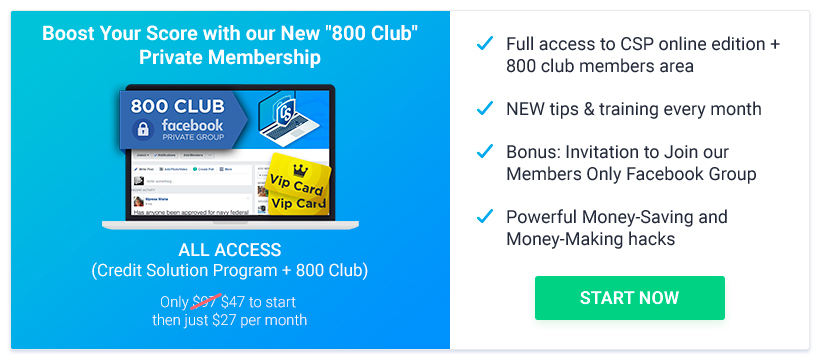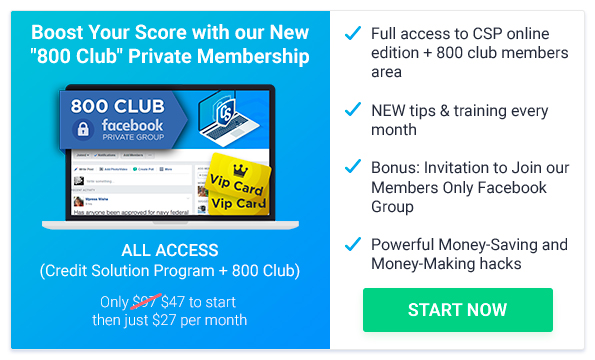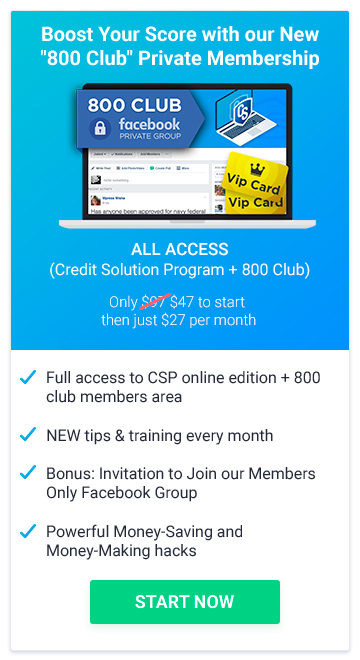How many channels do you watch?
If you’re like me, it’s not many. I’ve found that with the internet taking up an ever-larger share of my screen time, I’m really not watching much on TV these days at all – the news and my favorite football team, but everything else can wait until I get around to checking it out online.
Maybe you’re not like me, and you really want your TLC. Or ESPN. Or HGTV.
So here’s a better question: How many channels are you paying for?
Beware the Bundling – and Other Cable Company Tricks
If you’re like most Americans, you probably have about 200 channels on your TV – but you only watch 17 of them. If you do the math, what are you actually paying per channel?
At my house, 220 channels from Comcast costs $87.90 per month without bundling services. Combined with internet and a landline that we don’t even want and would never use, the price comes to $161.49 after the initial promo price disappears (I had to dig deep to find that real number, by the way). This is not including any additional rental fees for a cable box or HD converter or anything. Good deal?
Internet alone at the same speed costs $84.95, which means that in the bundle your cable cost you $76.54 (I’m not counting a useless landline in this calculation.) The bundle saves you a whopping $11.36 in this scenario.
Quit the cable but keep the internet to stream shows instead, and you’ll save $918.48 per year.
You can do even better if you can live with slightly slower internet speeds, which work well if you’re not a big gamer and don’t have a gaggle of kids using loads of devices all at the same time that you want to catch up on OITNB on Netflix.
Is Cord-Cutting for You?
Yep, definitely. No one’s suggesting that you throw out your television for good, and there are several ways to lower your cable bill with some cord-cutting baby steps. Think about what you absolutely must have and what you can live without – then try one or more of the tricks below to cut your costs.
1. Go Hardcore
If you want to save as much money as possible and you’re willing to accept a major lifestyle change, you can get rid of your TV. (I know I just said you don’t have to, but you could.) Doing so means spending $0 per year on cable, plus you save on your electricity bills too – maybe over $100 per year. You’d also never have to watch another commercial again.
2. Get an Antenna
It’s easy to forget that TV antennas still work, since you rarely see them on top of houses anymore. But guess what? Network television channels are still available over the actual airwaves, and you can pluck them out of the sky with an antenna. Most are under $100, and that one-time investment will get you ABC, NBC, CBS, FOX, PBS the CW and maybe a few more local channels without spending another dime ever again. Plus, you will be able to watch them in beautiful HD.
3. Go Basic
I spent a lot of time crunching the numbers for a pretty big cable package up top, but there’s no rule that says you have to get 220+ channels. If your cable company offers a seriously basic package – probably the networks and a few shopping channels – it’s another good way to save. This is the route I ended up taking, and it’s only $10.25 to get the channels I would get with an antenna.
Pro Tip: The reason I pay that $10 per month for those channels instead of just getting an antenna is that I also got Comcast to give me a loyalty discount for – you guessed it! – $10 a month. All you have to do is call and ask – just don’t take no for an answer until they connect you with the customer retention department. The day they stop this discount is the day I get an antenna.
4. Use Your Thunderbolt Port
If you’re down with streaming but don’t want to watch your shows on a tiny screen, no worries. You can hook your laptop up to your TV (if it’s new enough to have fancy ports) with a basic cable from Radio Shack or Amazon to have the picture show up on the big screen. It works for anything you’d stream, including Netflix, Hulu, or YouTube. Sure, you might see that $40 cable dangling near the TV, but who cares?
5. Leverage Your Game System
If someone else in your house needs to use the laptop while you’re watching TV, it’ll be hard to rely on your computer when you want to kick back and watch. If you already have a Wii or Xbox, though, you can usually download an app for streaming from sites like Amazon, Hulu, YouTube and more. Best of all, it’s already hooked up and ready to go. Even if you’ve outgrown videogames, this is a useful device to keep around.
6. Dedicated Streaming Devices
If you don’t have a gaming system, you can buy a streaming system to get your shows onto your television. Google Chromecast starts at $35 and connects to your phone or tablet for total convenience. Roku players perform a similar service and start at $29.99; Slingbox has some fancier features and starts at $99.99. Each one is a little different, so it pays to figure out ahead of time what you want to watch to make sure the device you choose is compatible.
At the end of the day, there aren’t a lot of reasons to stay tied to your cable company when there are so many ways to cut the cord and still enjoy your favorite shows. If you haven’t done it yet, it’s definitely worth crunching your own numbers and weighing your cord-cutting options. You’re just a few phone calls away from kicking cable to the curb for good.
And now for one last question: What will you do with all the money you save after you cut the cord? Tell us in the comments below!