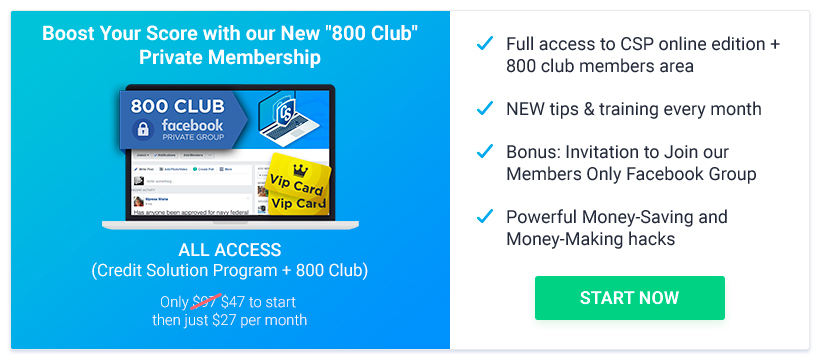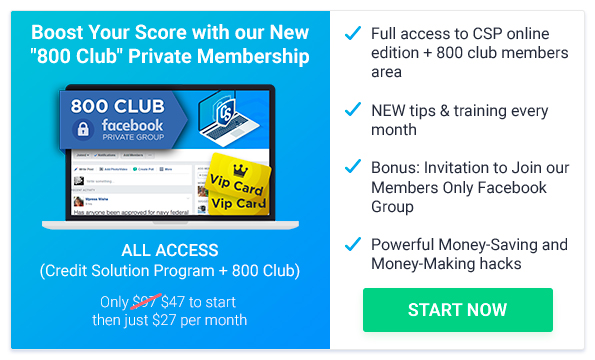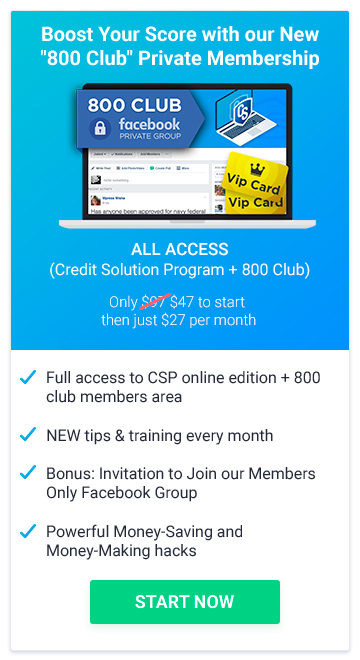Keeping track of what you’re spending and saving is vital to your financial health. While you could be doing things the old fashioned way with a pen and paper or spreadsheet, there are plenty of apps that can make the job a lot easier to tackle.
Quicken and Mint are two of the most popular but CountAbout has emerged as a third option for monitoring your money. If you’re ready simplify your financial life in the new year, keep reading to learn which of these apps could be your perfect match.
Mint
Cost: Free
Who may like it: Someone who wants a simple way to budget while tracking their spending and debt.
Mint is one of the most well-known personal finance apps around. This one’s a favorite among people who may be just getting started with budgeting and don’t want to shell out big bucks on expensive software. The app lets you sync your bank accounts, credit card accounts and investment accounts for an all-inclusive snapshot of your finances.
As far as what there is to like about Mint, it rates highly for ease of use. You can download the Mint app to your mobile device or smartphone so you can use it anywhere there’s an Internet connection. You can use the app to create multiple budgets, track and pay bills, categorize expenses and even check your credit score for free. You can also set goals for saving or paying down debt and create reminders so you know when your next bill is due.
There are a few downsides that could sway you towards another app, however. While you can record cash transactions in the app, this has to be done manually. If you prefer cash to debit or credit when you spend, having to type your purchases diminishes the time-saving aspect of the app.
Another Mint feature that may be a nuisance is the presence of ads, which are there to compensate for the fact that the app is free. The ads are targeted based on how you spend so if you take notice of them, you may feel like you’re getting hit with a sales pitch every time you log in.
Quicken
Cost: $29.99-$99.99
Who may like it: Someone who prefers to go a bit more in-depth when it comes to crunching the numbers of their budget.
Quicken is designed to appeal to your inner math geek and it works very similar to Mint but it takes a deeper dive into your financials. For example, you can use Quicken to track your spending, import your bank transaction history, keep tabs on your bills and create your monthly or annual budget. The app also lets you categorize expenses, just like Mint, see your bank account or credit card balances at a glance and check your credit score for free.
Where Quicken has the edge over Mint lies with the additional features included in the app. Depending on which version you purchase (Starter, Deluxe or Premier), you can use Quicken to project your income or expenses over time, take pictures of receipts and store them for tax purposes, map out a savings plan for retirement or your child’s college expenses, analyze your investment portfolio performance, track investment gains and losses and get a clear picture of your net worth.
While all that sounds great, Quicken doesn’t come cheap. The Premier version for 2017 is on sale for $99.99 but it usually runs $109.99 for the year. If you’re someone who’s focused on paying down a big chunk of debt and living as frugally as possible, you may like what Mint has to offer better.
Another issue to consider is Quicken’s customer service. I did some digging to read consumer reviews of Quicken and many of the negative reviews focused on the less than stellar service. If customer care is a priority for you, that’s something to keep in mind.
CountAbout
Cost: $9.99/yr for Basic; $39.99/yr for Premium
Who may like it: Someone who’s looking for the functionality of Quicken without the high price tag.
CountAbout is a relatively new contender on the personal finance app scene but it’s definitely one you’ll want to take notice of. This app is the first of its kind that allows you to import your Mint or Quicken data. If you’ve been using Mint or Quicken for awhile and you’re looking for something with more features or a smaller price tag, CountAbout offers both. The best part is, you won’t lose your transaction history.
Like Quicken and Mint, CountAbout syncs with your accounts to track your spending and income. The app allows you to create your budget, categorize expenses and run reports so you have a more detailed idea of what your financial picture looks like. You can also track recurring transactions, create tags for expenses and manage your assets and liabilities.
Cost-wise, CountAbout offers a compromise between Mint and Quicken. After a 15-day free trial, you have the option of choosing a Basic membership for $9.99 annually or upgrading to Premium service for $39.99 a year. The Premium plan allows you to download banking, credit card and other financial transactions automatically. There are no ads with either plan, which is a plus.
In terms of the downsides, you can’t pay bills through CountAbout, which is something both Mint and Quicken allow for. You also don’t have the ability to import investment transactions. If those things are important to you, you may want to take another look at Quicken or Mint.
Which One Should You Choose?
CountAbout, Quicken and Mint offer different paths for managing your dollars and cents. Ultimately, the one that’s going to work best for you depends on what you need the app to do, what kind of features you’re interested in and how much you’re willing to pay for it.